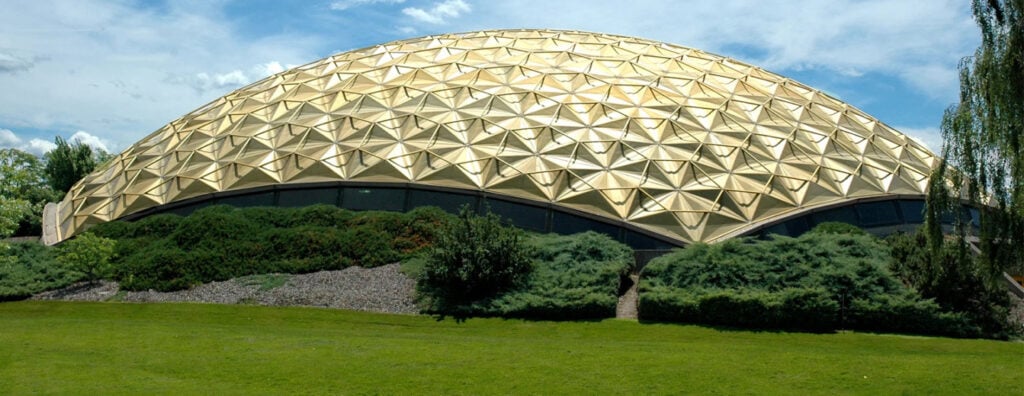
Mass Notification Messaging – WWCC Alerts
When quick communication matters!
Walla Walla Community College utilizes a mass notification messaging platform called Regroup to send WWCC Alerts text/email/voice messages of safety or that are critical to student success.
Who receives WWCC Alerts?
- Current students and employees are automatically subscribed to WWCC Alerts, using the information we have in the College database.
- The system is designed to automatically stop sending to people who are no longer listed as active employees or students. Occasionally former employees or students receive an alert because some records remain active beyond a separation date. Former employees are able to unsubscribe at any time if they receive an alert in error.
When does the college send safety-related WWCC Alerts?
- Safety alerts are most often sent for inclement weather and campus closures/late starts/early releases. These messages are typically sent no later than 6:00 am to prevent students and employees who commute long distances from getting on the roads in bad conditions.
- WWCC Alerts are not sent when the College is open and operating under normal conditions. If you have not received an alert and there is no corresponding message on the College website, you can assume the College is operating normally.
When does the college send student success-related WWCC Alerts?
- Messages to specific students identified within the College database or reported to Admissions who have either failed to pay their full tuition balance owed by the past due final notice date OR students who have failed to attend classes. These students in notified they are in danger of being dropped from one or more classes and given time to make corrective action.
- Additionally, students are notified if they have been dropped for those reasons outlined above.
What if I do not want to receive WWCC Alerts?
- While you can opt out of receiving texts and voice calls, because WWCC Alerts are tied to campus and student safety you can not opt out of receiving them by email.
- To customize which phone numbers (or none) should receive the information, login to Regroup using your ctcLink preferred email address or phone number. First time users will need to create a password. After logging in to Regroup, you will be directed to your Contact Profile. Click “Edit” to remove phone numbers you wish to be excluded from WWCC Alerts. You may also indicate which numbers should only receive voice or text.
- Finally, you have the option to set “quiet hours” if you still want to receive the messages but not between a certain time frame – like 10:00 pm to 6:30 am.
- Remember to click SAVE to retain your changes.
NOTE: If you used a parent or relative’s phone number or email address when applying to the college, you’ll need login to ctcLink Self Service and update that to your own information first before correcting in Regroup. Please allow 24 hours for the change to sync from ctcLink to Regroup.
Why am I still receiving text messages from the College after I opted to remove my phone numbers from WWCC Alerts?
- You may have forgotten to click save when editing your contact profile in Regroup
- You may have subscribed to Student Life Activities messaging. This is a separate platform managed by Student Life. Please see XYZ to opt out of this messaging.
- You may have opted in to Zoom-enabled texting from a faculty member or advisor. You can opt out of each of these individually by replying STOP.
